
Top 9 Free Content Creation Apps
In today’s world, you don’t need to be a graphic designer or video editor to create captivating content. There are countless apps and softwares out there to make content editing easy and effective– but which ones are right for you?
Below are 9 apps that have helped countless businesses like yours level-up their content creation, and ultimately captivate more potential customers online.
#1: Over App
Over describes themselves as “effortless visual communication, using nothing but your phone.” The Over app is a photo and animation editor with great free options that don’t have a watermark — a great perk for a free app. They do have more functionality on their paid app, including more templates to choose from, more editing to choose from, etc.
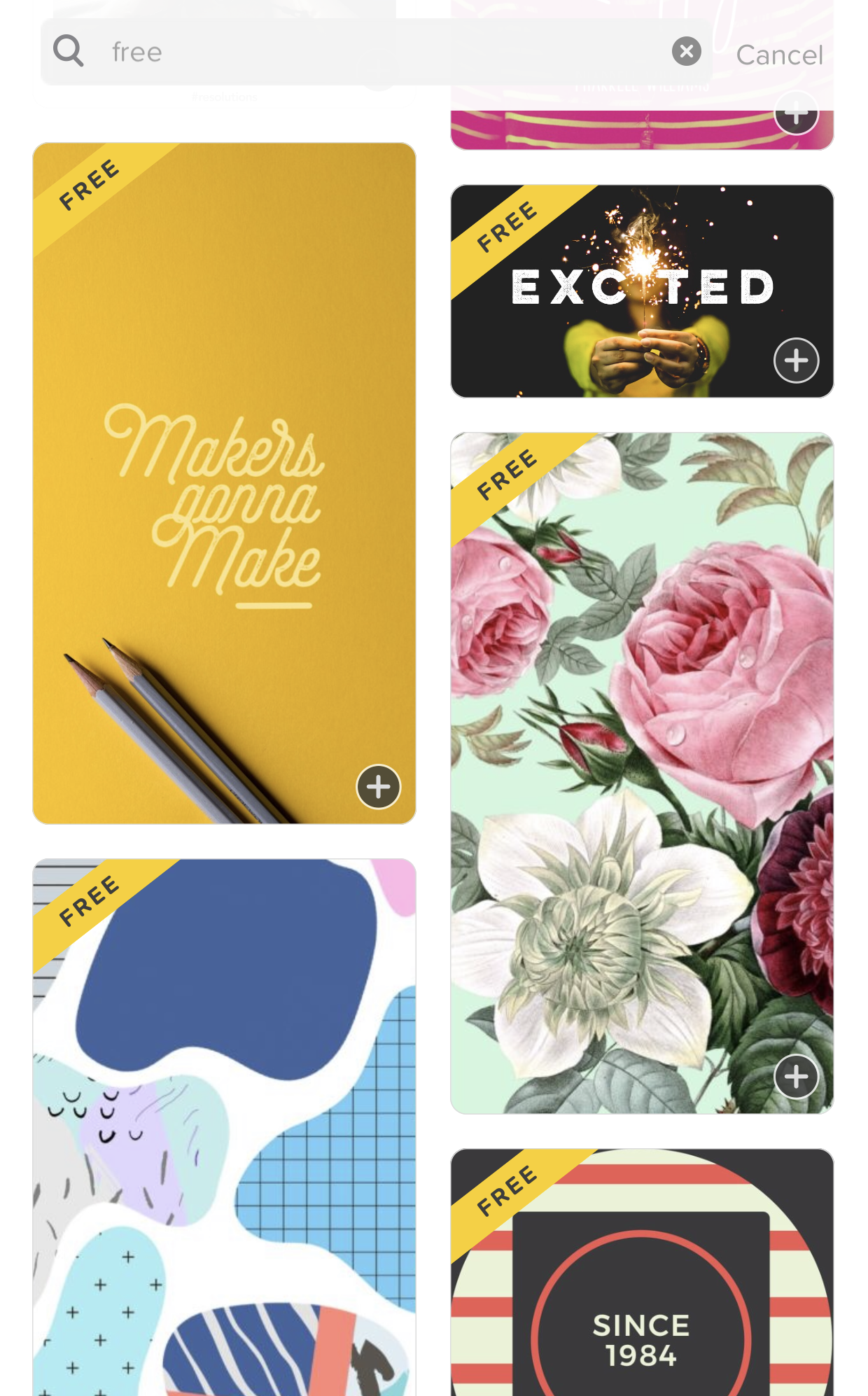
Photo from Over App
What helps set Over apart from the competition is that they have great free photography, easy editing functionality, and easy ways to help you stay on brand with your colors and logos. If you are interested in creating text overlays on your stories or adding quotations into your content rotation, then Over is a really great app for you to consider and test out.
PS- they were recently acquired by GoDaddy, so be on the lookout for this easy-to-use editing to make its way to websites and domains.
Price: Free, with paid options ($14.99/mo or $99.99/yr)
Content Type: Photo + Video + Animation
Watermark on Free Version?: No
#2: InShot
InShot describes themselves as “the ultimate video editor” where you can trim, cut, and split your videos, adding effects, text, music, etc.
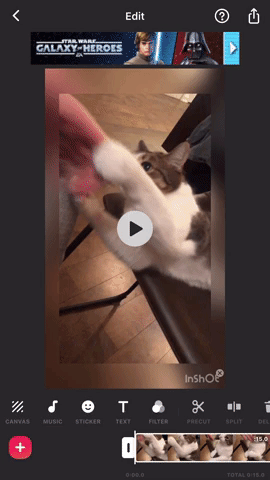
It’s great for adding some additional effects to your videos, giving them that added ~pizzazz~.
I used it to add some motion stickers to this video of my cat, Kaia, smacking a hand.
Quality content, if I do say so myself.
InShot does have a watermark on their free version, which can be edited out in post-production by cropping the video. However, you can always pay a small fee to remove the watermark and access more effects.
Price: Free, with paid options ($3.99/mo, $14.99/yr, or $34.99 for life)
Content Type: Video + Photos
Watermark on Free Version?: Yes
#3: Life Lapse
If you’ve ever tried to create stop motion videos, you know how time consuming (and expensive) they can be. Enter Life Lapse, the app that makes time lapse videos easy and affordable.
They have some good free options, but do stamp free creations with a watermark. They allow you to have different sizes, effects, and music with your editing. You can rotate, add filters, and have a lot of creative fun with this app. This is especially appealing to brands who do not have any budget to hire a full production team but really want to take advantage of the eye capturing art of time lapse videos.

Price: Free, with paid options ($7.99/mo or $39.99/yr)
Content Type: Videos
Watermark on Free Version?: Yes
#4: Pixaloop
Pixaloop is known as “creating moving photos for a unique type of photo art” or as I like to call them, cinemagraphs. With this app, you can create motion in your photos, and add overlays for sky, water, wind, smoke, etc.
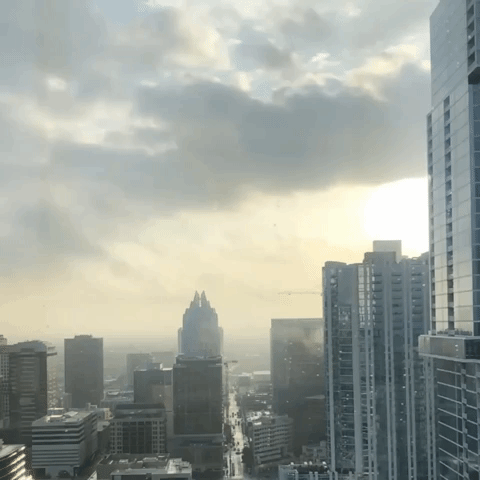
These functionalities are free, but there are a lot of features in this app that come at a price. It is worth checking out as an addition to your content creating arsenal, but know that you’re going to have to make a small investment if you want to take advantage of the full offering that Pixaloop has.
One thing that you don’t need to pay for? Removing a watermark– there is no Pixaloop branding that you need to pay to remove.
Price: Free, with paid options ($5.99/mo, $19.99/yr, or $59.99 for life)
Content Type: Photos + Cinemagraphs
Watermark on Free Version?: No
#5: GIPHY
You may be familiar with GIPHY from their endless GIF options for you to add to emails or text messages, or even on top as stickers for your Instagram post. What many people don’t realize is that you can actually create your own GIFs on GIPHY by uploading videos to your account.
What’s great about this is that you can create public GIFs for branded content to your specific business– your audience can find your GIFs by relevant search terms if they’re looking up GIFs on Instagram or in text messages.
You can also convert videos or short clips into GIFs. This is especially helpful for Twitter, which is a big GIF platform. It’s also a way to get around having to pay for apps like Pixaloop that require you to have an additional subscription in order to download your videos as GIFs.
Price: Free
Content Type: GIFs
Watermark on Free Version?: No
#6: StoryBoost
If Instagram, Snapchat and/or Facebook stories are a central part of your content marketing, don’t sleep on StoryBoost — an editing app that makes your story transitions seamless and appealing.
Storyboost has some great free templates that you can customize to fit your brand standards, with plenty of additional templates for a small fee.
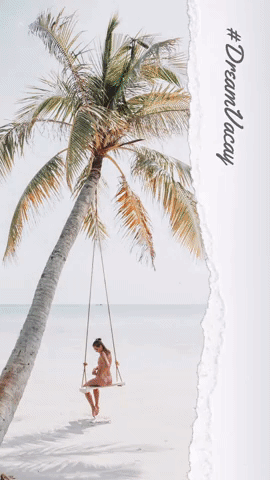
Price: Free, with paid options ($7.99/mo, $35.99/yr or $69.99 for life)
Content Type: Image + Video
Watermark on Free Version?: No
#7: Spark Post
Spark Post, which is an app created by Adobe, is a mobile editing tool. They describe their app as “impactful social graphics, webpages, and short videos in minutes.”
The appeal of Adobe Spark is their great free templates. They do have a small watermark in a corner, which you can get around simply by cropping your image.
They also offer access to free photography templates, which is always beneficial for content creation when you do not have your own photos to use.

Photo from Spark Post
Price: Free, with paid options ($9.99/mo or $99.99/yr)
Content Type: Photo + Animation
Watermark on Free Version?: Yes
#8: VSCO
VSCO is known as a photo editor where you can edit, add filters, and share images with other VSCO users. They also sell presets for easy photo editing, which are essentially premade filters for you to use in your images.
Personally, I do pay the annual fee for VSCO, mainly because it is my personal and professional editor of choice. I love VSCO because of the variety of editing capabilities that you have within the app, and that you can easily copy and paste of those edits to new photos very quickly. That saves a lot of time that I would be editing photos, while helping me stay on brand for the different images that I’m editing. The paid model also gives you video editing capabilities– a perk that’s worth it to use the same filters for both still and motion content.
I do not personally use the social media site for VSCO, but you do have the option to create an online gallery, which is especially appealing for brands who have an artistic element to them. Architects, artists, and designers all should consider utilizing and taking advantage of VSCO’s free social media platform.
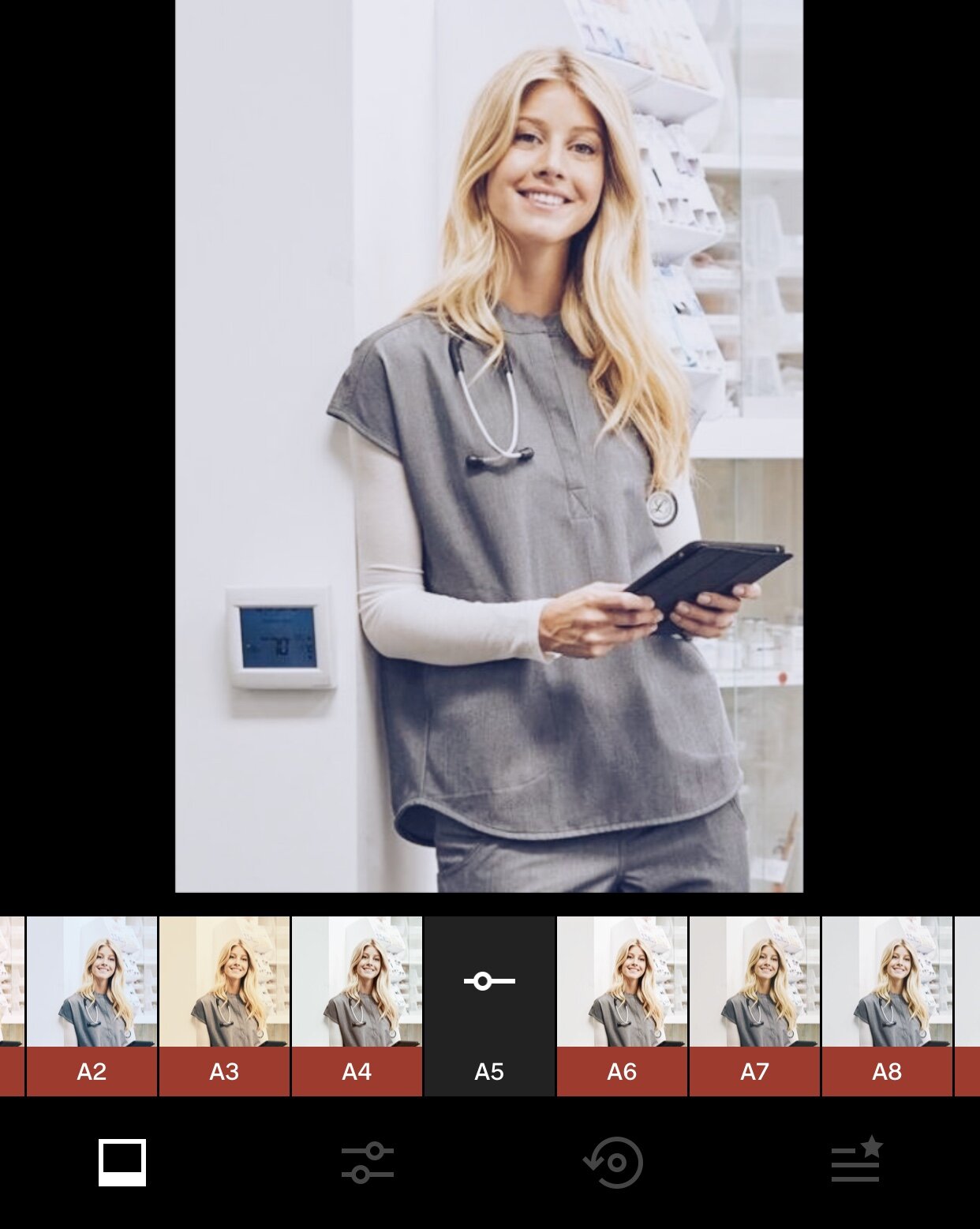
VSCO Editing
Price: Free, with paid options ($19.99/yr)
Content Type: Photo + Video*
Watermark on Free Version?: No
*Available on subscription model only
#9: Instagram
Instagram is one of the greatest apps for creating easy content, even if you are not actually on Instagram. Here’s why.
You can easily edit photos using the photo editor, which appears when you’re uploading a picture or a video.
You also have access to the editing and filters in Instagram Stories. If you’re looking through all of the different templates and filters that Instagram Stories offers, you’ll notice that you can create essentially any type of film with any type of edit on top of it, without having to pay for additional filters. You also can add text, stickers, GIFs, drawings, and more to your videos. This allows you to create really unique content for your pages.
If you are trying to create a horizontal video, all you have to do is turn your phone sideways, capture your content, and save the video. Then you have a horizontal video that you can share on other platforms.
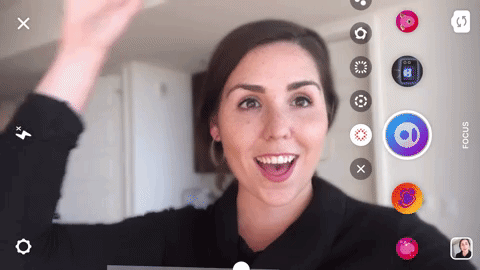
Price: Free
Content Type: Photo + Video
Watermark on Free Version?: No
Those are just a few of my favorite free social media tools. To figure out which ones are best for you, download them and play around. You’ll figure out which ones are easiest for you to use and provide the best content for your pages, helping you save time and money.
And if you have any questions about how to use the apps, please don’t hesitate to reach out to us directly at hello@yoursocialhq.com.
Leave a Reply Cancel reply
Don't miss the
latest trends.
Get our free newsletter to keep a pulse on social media for your brand. No spam, just the good stuff.
get on the list
You can love yours too.
love our content?
Say goodbye to basic posts and hello to the good stuff. We’re communication experts for brands like yours who are looking to build communities of loyal buyers online. Curious to see what we can do for you? We’d love to give you a peek behind the curtain.
I'm Hillary.
Behind social hq
I’m passionate about creating a space on the internet for brands to drive positive change for their audience. Whether it’s providing entertainment, education, or inspiration, I believe that brands have an obligation to their customers to invest socially in the loyalty that they seek from their buyers. And like any good relationship, it’s a two-way street.
That’s what I love about social. I mean, when’s the last time a billboard responded to your question?